Table of Contents
General Information
Data visualization uses interactive graphical images of abstract data to amplify cognition, and is a key solution when dealing with large, complex, and heterogeneous datasets. In this day-long workshop, we will take a hands-on approach to data visualization starting with the specific tools and techniques that SESYNC researchers may encounter in their work, including network, geospatial, temporal, and multidimensional data. While there will be no specific technical knowledge requirements, participants are expected to have a working knowledge of basic data management, including text, spreadsheets, and simple databases.
Instructors:
Nik Elmqvist, Associate Professor, College of Information Studies, University of Maryland (iSchool)
Sriram Karthik Badam, Ph.D. Student, iSchool
Andrea Julca, Ph.D. Student, iSchool
Adil Yalcin, Ph.D. Student, iSchool
When: Monday, December 12, 2016
Where:
1 Park Place, Suite 300
Annapolis, MD 21401
Get directions with OpenStreetMap or Google Maps.
Requirements:
Participants must bring a laptop with a Mac, Linux, or Windows operating sytem (not a tablet, Chromebook, etc.). The software noted below must be installed prior to starting the workshop.
Contact:
Please email icarroll@sesync.org with any questions, including installation issues, or for information not covered here.
Schedule
| 9:00 am | Theory & History |
| 9:30 | Visualization Pipeline |
| 10:00 | Tools & APIs |
| 10:30 | Break |
| 10:45 | Multidimensional (Tabluea, Keshif) |
| 12:00 pm | Lunch Break |
| 1:00 | Networks (NodeXL) |
| 2:00 | Temporal (EventFlow) |
| 3:00 | Break |
| 3:15 | Scripting (VEGA and Lyra) |
| 4:30 | Fin |
Pre-Arrival Installations & Downloads
To participate, you will need working copies of the software described below. Please make sure to install and/or download everything before the start of the short course.
To install Java Runtime Environment (JRE):
-
Go to the Java download page
-
Accept the licensing agreement (target of red arrow in image below)
-
Select the file appropriate for your operating system and click the corresponding download link; your download should start automatically (note: the more intuitive approach may be to use the automatic installers - .rpm, .dmg, or .exe - shown outlined in red below)
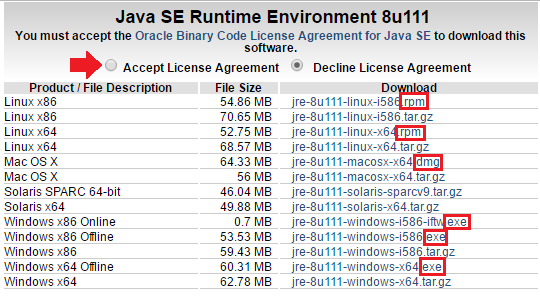
-
Click “Install”

-
Wait for setup process to run
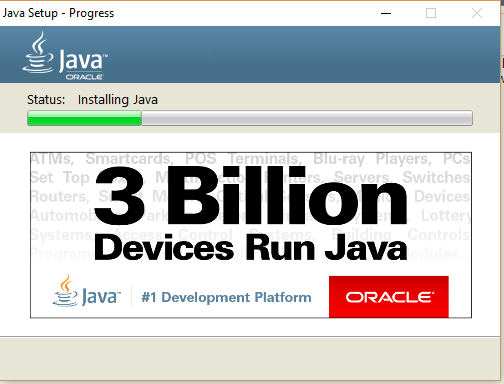
-
[Optional] You may want to uninstall outdated versions of JRE, if applicable:
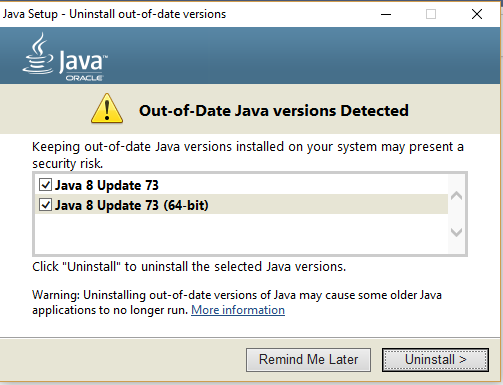
-
You should receive a message notifying you of successful installation:
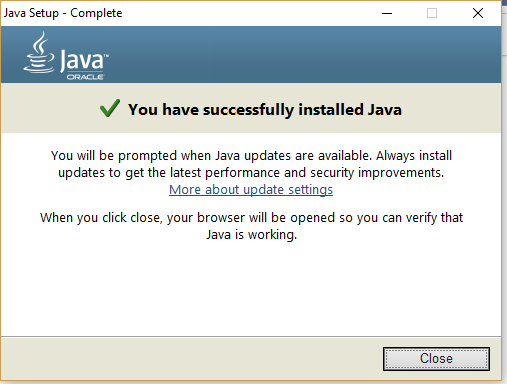
To install Tableau Public:
-
Go to the Tableau download page
-
Enter your email (as shown below) and click “Download the App”
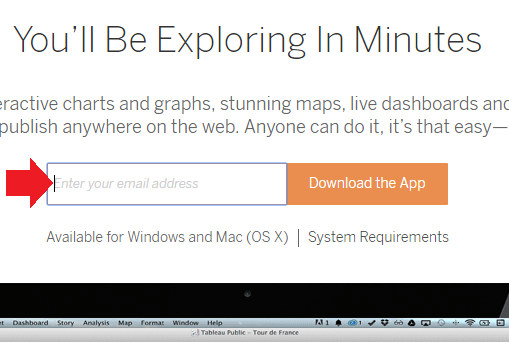
-
Your download should begin automatically:
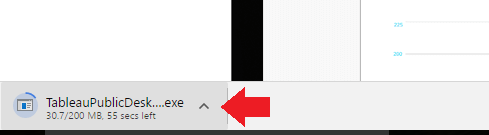
-
Open the installer and click the install button
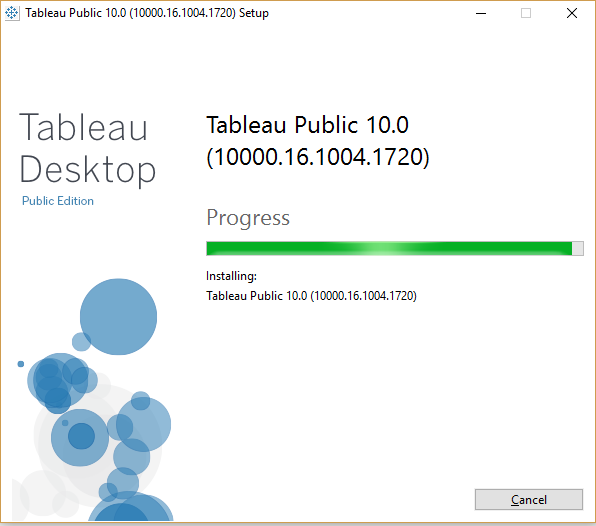
-
You should now have Tableau public installed on your device:
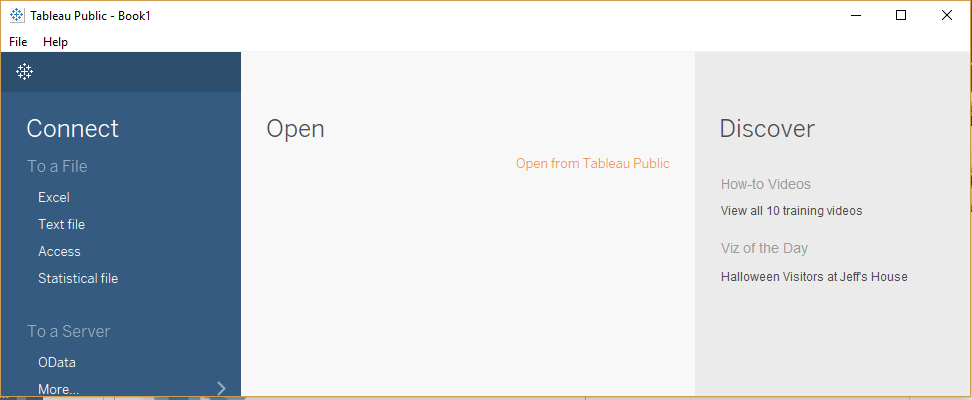
To install EventFlow:
-
Download the installer using the password provided by e-mail.
-
Copy the downloaded .jar file to a location you’ll remember.
-
EventFlow does not require installation: click on the .jar file to run. Mac users will receive a security notification. Select “Okay” then go to System Preferences > Security & Privacy and choose to “Open Anyway”.
To install NodeXL (Windows only):
-
Go to the NodeXL download page and clicke “download”.
-
Run the downloaded installer:
NodeXLBasicExcelTemplate2014Setup.exe -
Select “Install” when notified about the Publisher.
-
Close the installer when the Microsoft customization has installed succesfuly.
-
Run NodeXL by opening “NodeXL Excel Template” from All Programs in your Start Menu.


