

Slack is a messaging platform where project members can communicate and collaborate by sharing messages, files and tools to manage your team project effectively.
Every team occupies a unique Slack workspace. A workspace brings your team together through channels, discussions, and file sharing. It’s where all the communication happens. Each workspace is a closed group, created by one individual account and is joined via invites sent to other team members. Each member has a different roles and access to the workspace.
Key workspace features:
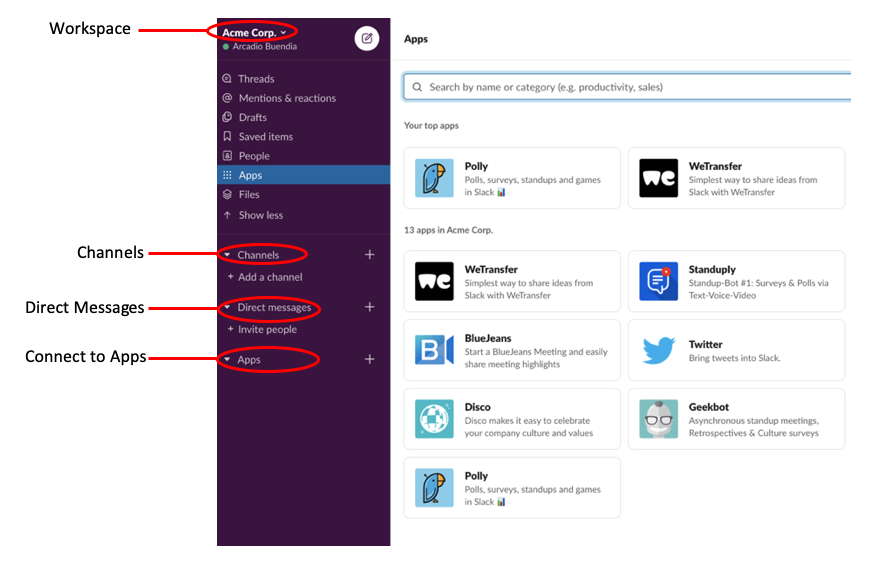
A Slack workspace consists of channels, where team members can connect and work together on group tasks. These channels function as sub groups and allow you to better organize different components of your project. There is no limit on the number of channels created in your workspace, and team members can leave and join channels throughout the project.
Key channel features:
Slack can be accessed on different platforms. It is available through your web browser. However, SESYNC recommends downloading the Slack app (Mac or Windows). The app comes with more settings such as a 1:1 video calling feature which is useful for team communication.
No, SESYNC cannot create Slack channels for teams. However, there are different options for teams to create their own Slack workspaces. You can explore the free version of Slack that offers unlimited membership and up to 5GB of file storage. You can also check out Slack’s paid versions and apply for Slack’s Education program that offers an 85% discount on membership prices.
It is important that teams are able to continue using their Slack workspace after their allocated project period at SESYNC ends. By encouraging teams to independently create a Slack workspace, we ensure that they continue to have uninterrupted access and records of communication on Slack.