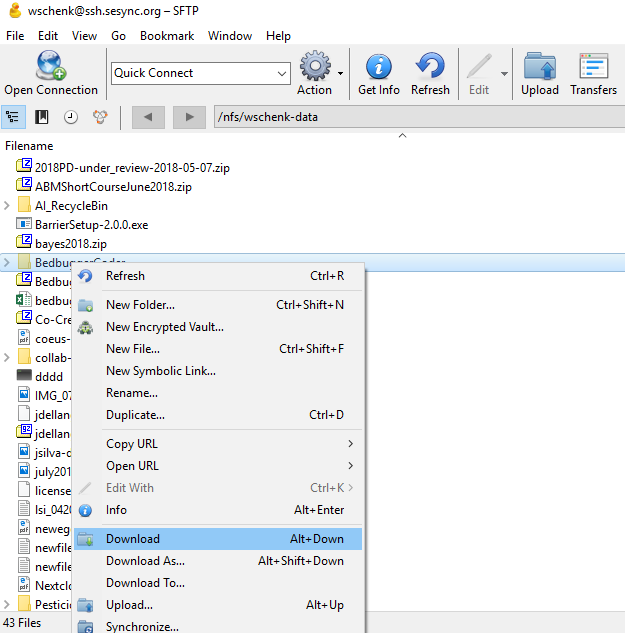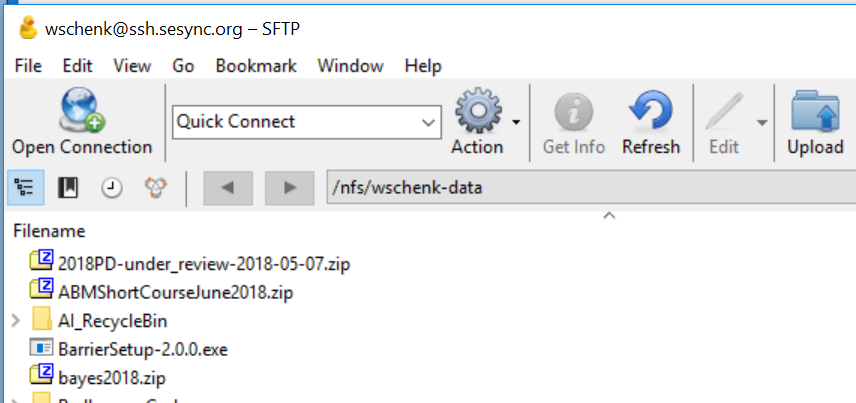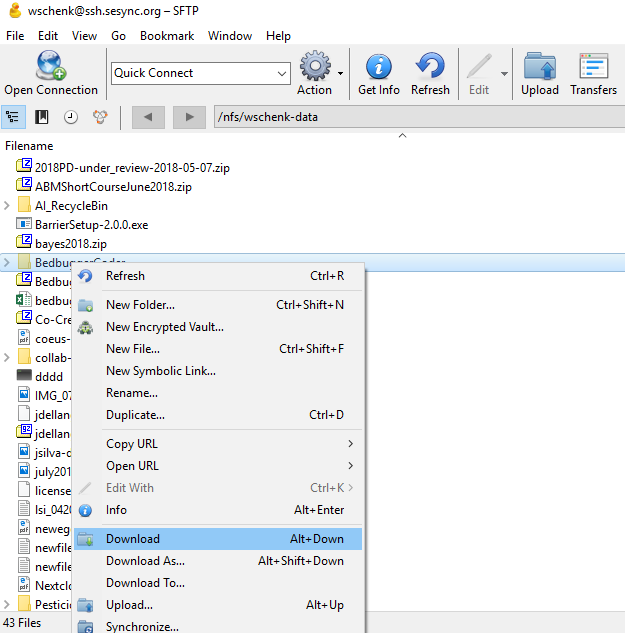Bulk Uploads and Downloads by SFTP
You can upload and download data from your research data directory using an SFTP client. We recommend Cyberduck or WinSCP
Steps to connect to your research data directory using Cyberduck
- Connect to the SESYNC SSH gateway ssh.sesync.org with your SFTP client using your SESYNC credentials
- Protocol: SFTP
- Host/Srver: ssh.sesync.org
- Username: <YOUR SESYNC USERNAME>
- Password: <YOUR SESYNC PASSWORD>
- Port: 22
- More Options -> Path:
/nfs/<research-data-directory-name>
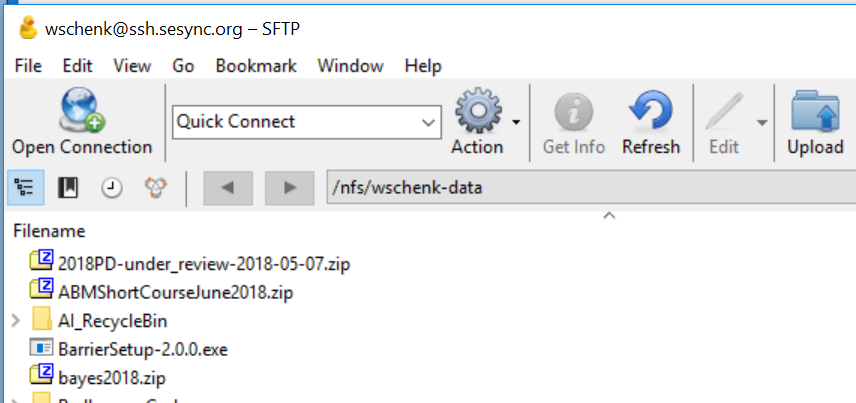
Upload data
- Click Upload
- Navigate to data to be uploaded and select data
- Click Choose, click Allow if prompted

Download data
- Navigate to the data to be downloaded in the right pane
- Right-click data to be downloaded and select Download